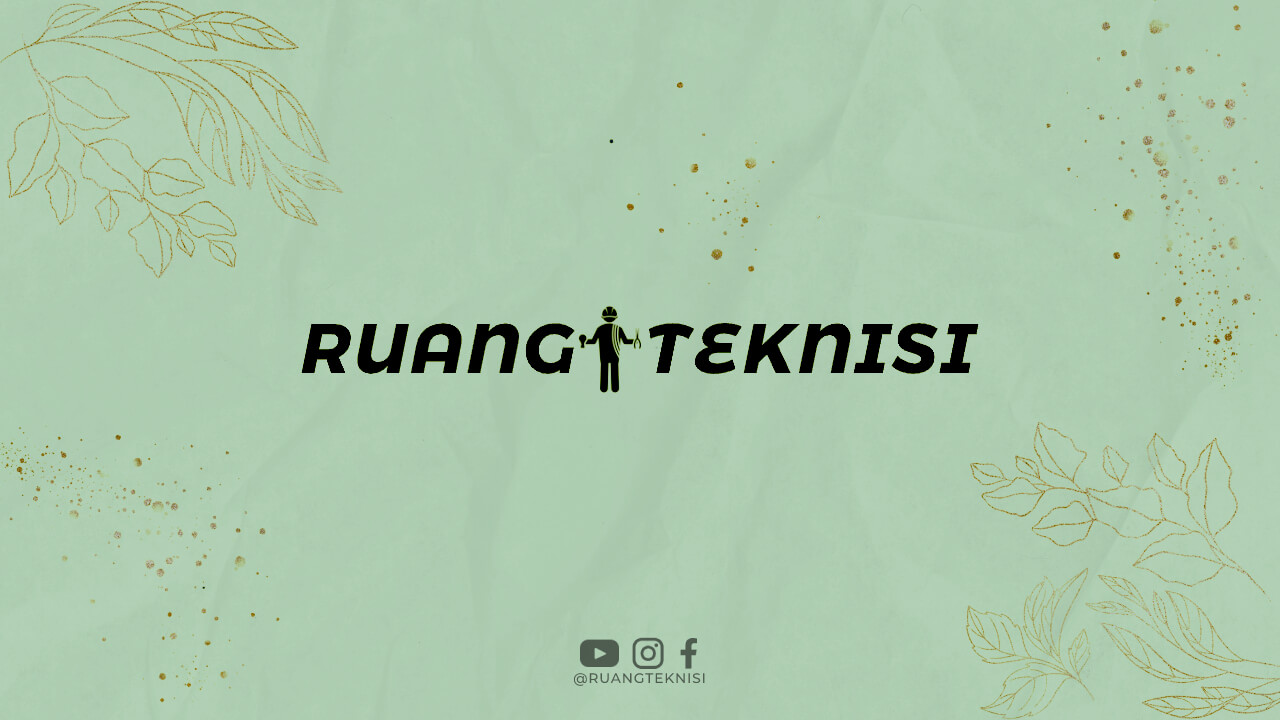Introduction
Starting an ecommerce store can be an exciting venture, and with the right platform, like Shopify, it becomes even easier. Shopify provides all the necessary tools and features to help you set up and run a successful online store. In this article, we will guide you through the process of starting your own Shopify ecommerce store.
1. Sign Up for Shopify
The first step to starting your Shopify ecommerce store is to sign up for a Shopify account. Visit the Shopify website and click on the “Get Started” button. Fill in the required information, including your email address, password, and store name.
2. Choose a Theme
Once you’ve signed up, you will be directed to your Shopify dashboard. From there, navigate to the “Themes” section and browse through the available themes. Choose a theme that suits the style and branding of your store. You can customize the theme later to match your preferences.
3. Customize Your Store
After selecting a theme, you can customize your store’s appearance. Shopify provides a user-friendly interface that allows you to modify various elements of your store, such as colors, fonts, and images. Take your time to create a visually appealing and user-friendly online store.
4. Add Products
Now it’s time to start adding products to your store. Click on the “Products” tab in your Shopify dashboard and then click on “Add Product.” Fill in the product details, including the title, description, price, and images. You can also organize your products into categories for easier navigation.
5. Set Up Payment Gateways
To accept payments from your customers, you need to set up payment gateways. Shopify offers various options, including PayPal, Stripe, and Shopify Payments. Choose the payment gateways that are convenient for your target audience and integrate them into your store.
6. Configure Shipping Settings
Shipping plays a crucial role in ecommerce. Set up your shipping settings by going to the “Settings” tab and selecting “Shipping.” Define your shipping zones, rates, and methods. You can also offer free shipping or set up special shipping rules based on order value or customer location.
7. Install Essential Apps
Shopify provides a vast selection of apps that can enhance your store’s functionality. Explore the Shopify App Store and install apps that suit your business needs. Some popular apps include social media integrations, email marketing tools, and SEO optimization plugins.
8. Optimize Your Store for SEO
Search engine optimization (SEO) is crucial for driving organic traffic to your store. Optimize your product pages and blog posts with relevant keywords, meta tags, and descriptions. Create high-quality content that provides value to your audience, and focus on building backlinks to improve your search engine rankings.
9. Set Up Analytics and Tracking
To monitor the performance of your ecommerce store, set up analytics and tracking tools. Shopify integrates seamlessly with Google Analytics, allowing you to track visitor behavior, conversion rates, and other important metrics. Analyzing this data will help you make informed decisions to improve your store’s performance.
10. Launch Your Store
Once you’ve completed all the necessary steps, it’s time to launch your Shopify ecommerce store. Before going live, thoroughly test your store for any issues or errors. Ensure that all the links are working, the checkout process is smooth, and your store is optimized for different devices.
Conclusion
Starting a Shopify ecommerce store is an excellent way to enter the world of online business. Follow the steps outlined in this article to set up your store successfully. Remember to continuously update and optimize your store to provide the best shopping experience for your customers. Good luck with your ecommerce journey!