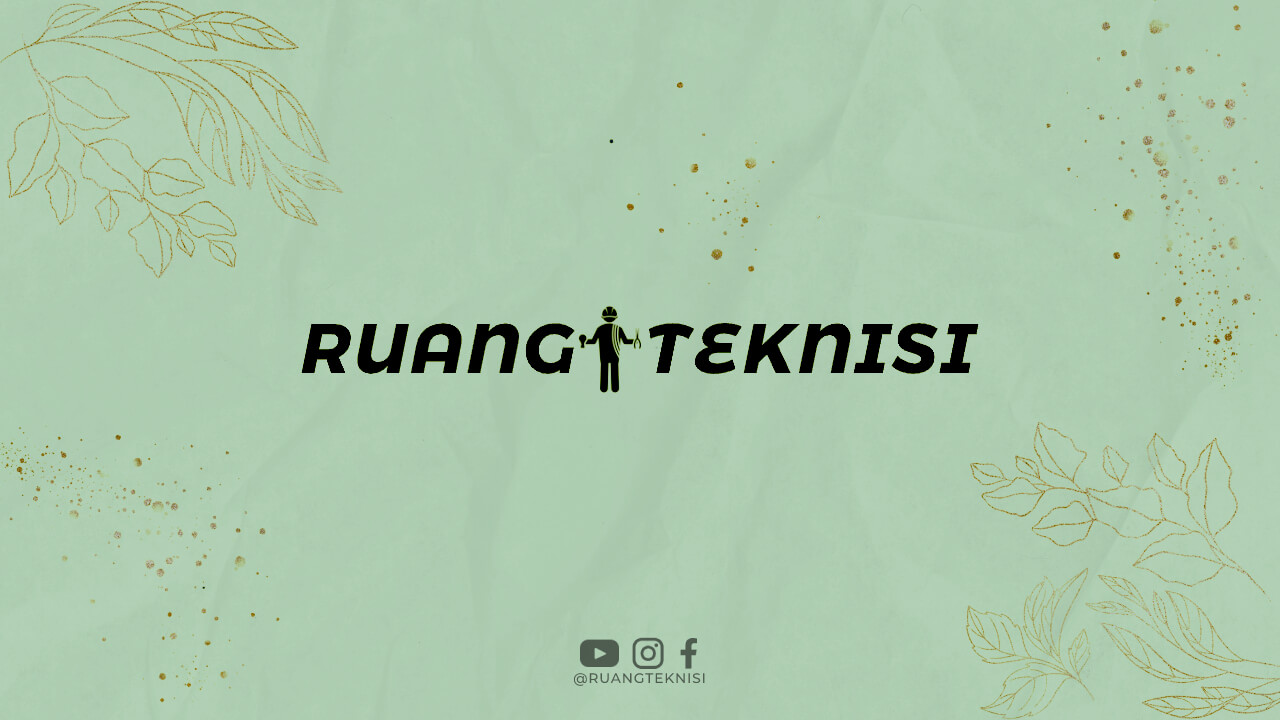Welcome to our comprehensive guide on setting up an ecommerce store! In today’s digital age, having an online store is crucial for reaching a wider audience and increasing sales. Whether you’re a small business owner or a passionate entrepreneur, this step-by-step guide will walk you through the process of creating your own successful ecommerce store.
1. Define Your Business Goals
Before diving into the technical aspects, it’s important to define your business goals. Determine what products or services you want to sell, who your target audience is, and what sets you apart from your competitors. This clarity will guide you throughout the entire setup process.
2. Choose the Right Ecommerce Platform
With numerous ecommerce platforms available, it’s crucial to choose the one that aligns with your business needs. Popular options include Shopify, WooCommerce, and Magento. Consider factors such as ease of use, customization options, pricing plans, and integrations with other tools.
3. Select a Domain Name and Hosting Provider
Your domain name should be memorable, relevant to your business, and easy to spell. Once you’ve chosen a name, find a reliable hosting provider that offers excellent uptime, security, and customer support. A few well-known providers are Bluehost, SiteGround, and HostGator.
4. Install and Configure Your Ecommerce Platform
Follow the instructions provided by your chosen ecommerce platform to install it on your hosting server. Configure settings such as preferred currency, shipping options, tax rates, and payment gateways. These settings may vary depending on the platform you’ve selected.
5. Customize Your Store’s Appearance
Make your ecommerce store visually appealing and consistent with your brand by customizing its appearance. Upload your logo, choose a color scheme, and select an attractive theme or template. Ensure the design is user-friendly and responsive for optimal mobile experience.
6. Set Up Product Categories and Listings
Create well-organized product categories and add detailed listings for each item you plan to sell. Include high-quality product images, compelling descriptions, pricing details, and any relevant variations or options. Make it easy for customers to browse and find what they’re looking for.
7. Configure Payment and Shipping Settings
Integrate secure payment gateways such as PayPal, Stripe, or Authorize.Net to offer customers a variety of payment options. Set up shipping methods and rates based on your products’ weight, dimensions, and customer preferences. Consider offering free shipping or discounts for larger orders.
8. Implement a Reliable Inventory Management System
To avoid overselling or running out of stock, implement an inventory management system. This system should track your stock levels, automatically update product availability, and send you alerts when it’s time to restock. This will help you maintain a smooth order fulfillment process.
9. Optimize Your Store for Search Engines
Boost your store’s visibility on search engines by optimizing it for relevant keywords. Conduct thorough keyword research using tools like Google Keyword Planner or SEMrush. Incorporate these keywords naturally into your product descriptions, category pages, and meta tags.
10. Implement SEO-Friendly URLs and Structure
Use SEO-friendly URLs that include relevant keywords and accurately describe the page’s content. Ensure your ecommerce store has a clear and intuitive structure, with categories and subcategories logically organized. This helps search engines and visitors navigate your site easily.
11. Create Engaging and Informative Content
In addition to product descriptions, consider creating a blog or resource section on your ecommerce store. Publish informative and engaging content related to your industry, products, or customer interests. This helps attract organic traffic and establishes you as a knowledgeable authority.
12. Utilize Social Media Integration
Integrate social media buttons and sharing options throughout your store to encourage customers to share your products and content. Create business accounts on platforms like Facebook, Instagram, and Twitter, and regularly engage with your audience to build a loyal following.
13. Implement Analytics and Conversion Tracking
Install Google Analytics or a similar tool to track your website’s performance, visitor behavior, and conversion rates. Monitor key metrics like bounce rate, average session duration, and popular product pages. Analyzing this data will help you make informed decisions to optimize your store.
14. Set Up Customer Support Channels
Provide excellent customer support by setting up channels for communication. Offer options like live chat, email support, and a dedicated phone line. Respond promptly to customer queries and concerns to build trust and encourage repeat purchases.
15. Implement Trust Signals and Security Measures
Gain customer trust by implementing trust signals such as SSL encryption, secure checkout badges, and customer reviews. Ensure your store is PCI compliant if you handle credit card information. Display clear privacy policies and terms of service to protect your customers’ data.
16. Optimize Your Store’s Loading Speed
Optimize your ecommerce store’s loading speed to provide a seamless user experience. Compress and optimize images, use caching mechanisms, and minimize the use of external scripts. A fast-loading store reduces bounce rates and improves search engine rankings.
17. Test and Debug Your Ecommerce Store
Prior to launching your store, thoroughly test all its functionalities. Place test orders, simulate different scenarios, and ensure the checkout process works flawlessly. Debug any issues or errors that arise and fix them promptly to avoid frustrating your customers.
18. Launch Your Ecommerce Store
Congratulations! It’s time to launch your ecommerce store and make it live for the world to see. Double-check all settings, review your content once again, and ensure everything is ready. Promote your store through social media, email marketing, and other relevant channels.
19. Monitor, Measure, and Adapt
Regularly monitor your store’s performance and measure key metrics. Use the insights gained to make data-driven decisions and adapt your strategies. Continuously optimize your store, experiment with new marketing tactics, and stay updated with the latest industry trends.
20. Provide Ongoing Customer Support
Even after your store is up and running, prioritize providing ongoing customer support. Address any issues promptly, respond to feedback, and strive to exceed customer expectations. Happy customers are more likely to recommend your store to others.
Conclusion
Setting up an ecommerce store may seem overwhelming at first, but by following this step-by-step guide, you can create a successful online business. Remember to define your goals, choose the right platform, optimize for search engines, and provide excellent customer support. With dedication and continuous improvement, your ecommerce store can thrive in the competitive online marketplace.