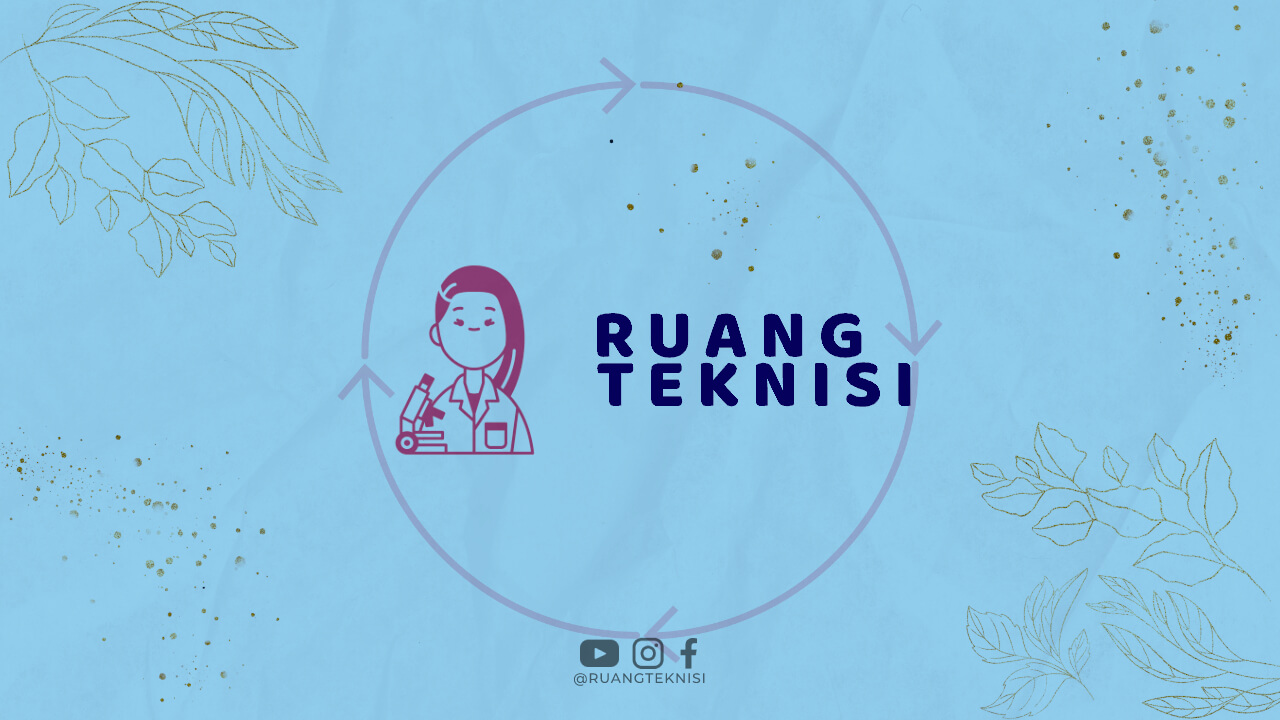Introduction
Building an ecommerce website can be an exciting and rewarding experience. With the right tools and knowledge, you can create a successful online store that attracts customers and generates sales. In this article, we will guide you through the process of building a website for ecommerce, step by step.
1. Choose a Platform
The first step in building an ecommerce website is to choose a platform that suits your needs. There are several popular options available, such as Shopify, WooCommerce, and Magento. Consider factors like ease of use, customization options, and pricing when making your decision.
2. Register a Domain Name
Next, you’ll need to register a domain name for your ecommerce website. Choose a domain name that is relevant to your business and easy to remember. You can register a domain through various domain registrars or directly through your chosen platform.
3. Select a Hosting Provider
Once you have a domain name, you’ll need to select a hosting provider that will store your website’s files and make them accessible on the internet. Look for a hosting provider that offers reliable uptime, good customer support, and scalable hosting plans.
4. Install the Ecommerce Platform
After setting up your domain and hosting, you can now install the chosen ecommerce platform. Most platforms offer easy installation processes that guide you through the setup. Follow the instructions provided by your platform to complete the installation.
5. Choose and Customize a Theme
Now it’s time to choose a theme for your ecommerce website. Select a theme that aligns with your brand and provides a user-friendly experience. Many platforms offer a wide range of free and paid themes that you can customize to match your preferences.
6. Set Up Payment Gateways
To accept payments on your ecommerce website, you’ll need to set up payment gateways. Popular options include PayPal, Stripe, and Authorize.Net. Follow the instructions provided by your chosen platform to integrate your preferred payment gateways.
7. Add Products and Categories
Once your website is set up, it’s time to start adding your products and organizing them into categories. Provide detailed descriptions, high-quality images, and accurate pricing for each product. Organize your products in a logical manner to enhance the user experience.
8. Optimize Product Pages for SEO
Optimizing your product pages for search engines is crucial for attracting organic traffic. Use relevant keywords in your product titles, descriptions, and meta tags. Ensure your product pages load quickly and are mobile-friendly to improve their search engine rankings.
9. Set Up Shipping Methods
Determine the shipping methods you’ll offer to your customers and set them up on your website. Consider factors like shipping costs, delivery timeframes, and international shipping options. Integrate your chosen shipping providers to provide accurate shipping rates to your customers.
10. Implement Security Measures
Ensure the security of your website and customer data by implementing security measures. Install an SSL certificate to encrypt sensitive information and protect against cyber threats. Regularly update your ecommerce platform and plugins to patch any security vulnerabilities.
11. Enable Customer Reviews
Customer reviews have a significant impact on purchasing decisions. Enable customer review functionality on your website to build trust and credibility. Encourage your customers to leave reviews by offering incentives or discounts for their feedback.
12. Set Up Analytics and Tracking
Track the performance of your ecommerce website by setting up analytics and tracking tools. Google Analytics is a popular choice that provides valuable insights into your website’s traffic, conversion rates, and customer behavior. Use this data to make informed decisions and optimize your website.
13. Create an About Us Page
Build a connection with your customers by creating an engaging About Us page. Share your brand story, mission, and values. Include information about your team and any certifications or awards you have received. Use this page to establish trust and differentiate your business from competitors.
14. Implement a Search Functionality
Make it easy for users to find specific products on your website by implementing a search functionality. Include a prominent search bar that allows users to search by product name, category, or any other relevant criteria. Ensure the search results are accurate and relevant.
15. Optimize for Mobile Devices
With the increasing use of mobile devices, it’s crucial to optimize your ecommerce website for mobile users. Ensure your website is responsive and adapts to different screen sizes. Test your website on various devices to ensure a seamless user experience across all platforms.
16. Implement Social Media Integration
Integrate social media buttons on your ecommerce website to encourage users to share your products and content. Enable social login options to simplify the registration and login process for your customers. Leverage social media platforms to promote your products and engage with your audience.
17. Set Up Email Marketing
Build an email list and set up email marketing campaigns to nurture relationships with your customers. Offer incentives for users to subscribe to your newsletter. Send personalized product recommendations, exclusive offers, and abandoned cart reminders to drive sales and customer loyalty.
18. Test and Optimize Website Performance
Regularly test your website’s performance to identify and fix any issues that may impact user experience and conversion rates. Monitor page load times, broken links, and checkout process efficiency. Optimize your website’s performance to ensure smooth navigation and fast loading speeds.
19. Implement Live Chat Support
Offer live chat support on your ecommerce website to provide instant assistance to your customers. This can help address any queries or concerns they may have during the purchasing process. Responding promptly to customer inquiries can enhance customer satisfaction and increase conversions.
20. Create a Blog
Start a blog on your ecommerce website to provide valuable content to your audience. Write informative articles, product guides, and industry news to establish yourself as an expert in your niche. Regularly update your blog to keep your audience engaged and encourage repeat visits.
21. Implement Upselling and Cross-selling
Increase your average order value by implementing upselling and cross-selling strategies. Recommend related products or product upgrades on your product pages or during the checkout process. Use personalized recommendations based on user behavior and purchase history to maximize conversions.
22. Monitor and Respond to Customer Feedback
Monitor customer feedback on your website and social media platforms. Respond promptly to both positive and negative reviews to show that you value your customers’ opinions. Use feedback to improve your products, customer service, and overall user experience.
23. Implement Abandoned Cart Recovery
Recover potential lost sales by implementing abandoned cart recovery strategies. Send automated emails to users who have abandoned their carts, reminding them of their pending purchase. Offer incentives like discounts or free shipping to encourage them to complete their order.
24. Implement a Loyalty Program
Encourage customer loyalty by implementing a rewards or loyalty program. Provide incentives for repeat purchases, referrals, and social media engagement. Reward loyal customers with exclusive discounts, early access to new products, or special promotions.
25. Regularly Update and Refresh Content
Regularly update and refresh your website’s content to keep it relevant and engaging. Add new products, update product descriptions, and showcase customer testimonials. Refreshing your content regularly shows that your business is active and ensures returning customers have something new to explore.
26. Promote Your Website
Promote your ecommerce website through various channels to drive traffic and increase visibility. Utilize social media advertising, search engine optimization (SEO), influencer marketing, and email marketing to reach your target audience. Collaborate with influencers or industry partners to expand your reach.
27. Monitor Competition
Keep an eye on your competitors’ websites and strategies. Monitor their product offerings, pricing, and marketing tactics. Identify areas where you can differentiate your business and offer unique value to your customers. Stay updated with industry trends to stay ahead of the competition.
28. Seek Customer Feedback
Actively seek feedback from your customers to understand their needs and improve your ecommerce website. Conduct surveys, polls, or customer interviews to gather valuable insights. Use this feedback to make data-driven decisions and enhance the overall customer experience.
29. Continuously Improve and Evolve
Building a successful ecommerce website is an ongoing process. Continuously analyze your website’s performance, adapt to changing customer needs, and implement new features and strategies. Stay updated with the latest ecommerce trends and technologies to stay competitive in the market.
Conclusion
Building a website for ecommerce requires careful planning, attention to detail, and continuous improvement. By following the steps outlined in this article, you can create a professional and user-friendly ecommerce website that attracts customers and drives sales. Remember to regularly update your content, monitor your website’s performance, and adapt to the evolving needs of your target audience. With dedication and perseverance, your ecommerce website can become a thriving online business.