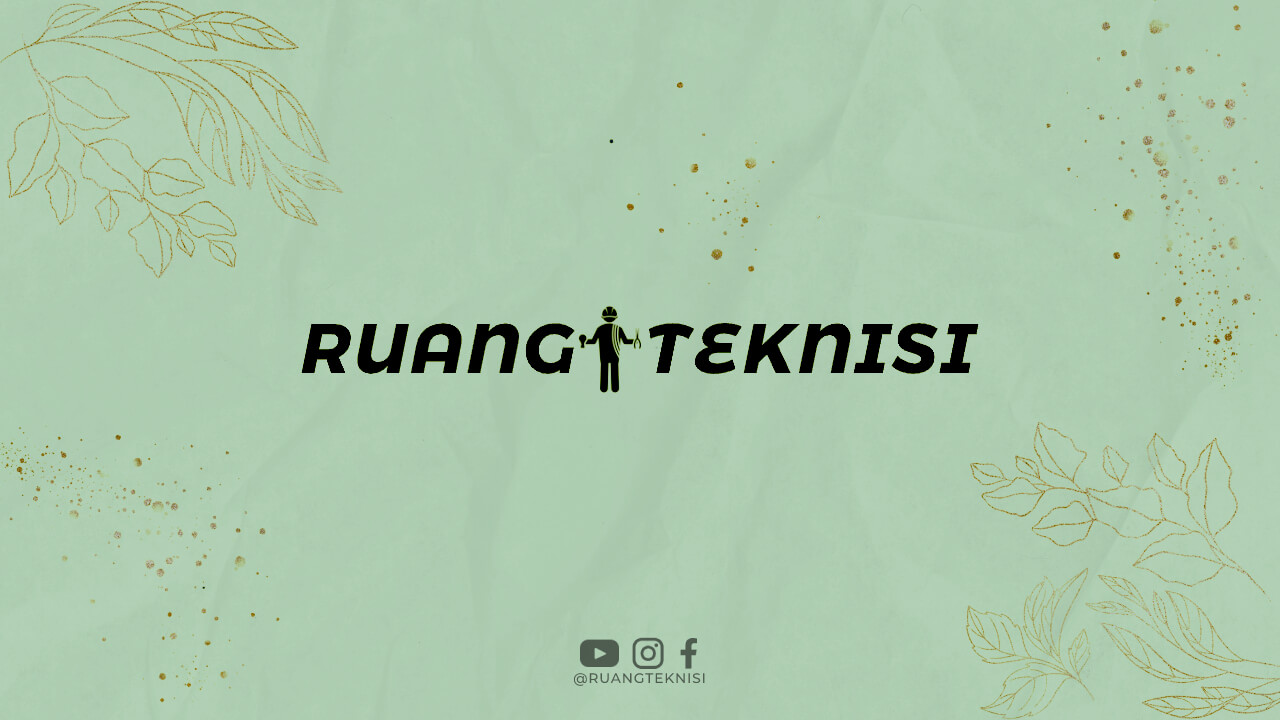Introduction
Creating your own ecommerce store can be an exciting and rewarding endeavor. With the rise of online shopping, having an online store can provide you with a platform to reach a wider audience and generate sales. In this article, we will guide you through the process of creating your own ecommerce store and help you get started on your journey to online success.
1. Define Your Niche
Before diving into the creation of your ecommerce store, it is important to define your niche. Determine what products or services you want to offer and who your target audience is. This will help you tailor your store to meet the specific needs and preferences of your potential customers.
2. Choose a Domain Name
Next, you need to choose a domain name for your ecommerce store. Your domain name should be relevant to your niche and easy to remember. You can use domain registration platforms to check for availability and secure your chosen domain name.
3. Select an Ecommerce Platform
There are various ecommerce platforms available that can help you set up and manage your online store. Some popular options include Shopify, WooCommerce, and Magento. Research each platform to determine which one best suits your needs in terms of features, cost, and ease of use.
4. Set Up Your Store
Once you have chosen an ecommerce platform, it’s time to set up your store. This involves selecting a template or theme for your store’s design, customizing the layout and branding to align with your business, and adding essential pages such as the home, product, and contact pages.
5. Add Product Listings
The heart of your ecommerce store lies in its product listings. Take high-quality photos of your products and write compelling descriptions that highlight their benefits. Organize your products into relevant categories to make it easy for customers to navigate and find what they’re looking for.
6. Set Up Payment Gateways
Integrating secure and reliable payment gateways is crucial for any ecommerce store. Research and choose payment gateways that are trusted and widely used. Popular options include PayPal, Stripe, and Authorize.net. Ensure that your chosen payment gateways are compatible with your ecommerce platform.
7. Configure Shipping Settings
Implementing effective shipping settings is essential for a smooth customer experience. Determine your shipping options, including rates, delivery methods, and international shipping if applicable. Many ecommerce platforms offer built-in shipping calculators and integrations with shipping providers to simplify this process.
8. Secure Your Store
Security is paramount when it comes to ecommerce stores. Protect your customers’ sensitive information by obtaining an SSL certificate for your website. Regularly update your ecommerce platform, plugins, and themes to ensure they have the latest security patches.
9. Optimize for Search Engines
To increase your store’s visibility and attract organic traffic, optimize it for search engines. Conduct keyword research to identify relevant long-tail keywords and incorporate them naturally into your product descriptions, page titles, meta descriptions, and URLs. Create unique and informative content to improve your store’s search engine ranking.
10. Implement Analytics
Tracking and analyzing your store’s performance is crucial for making informed business decisions. Set up Google Analytics or similar tools to monitor key metrics such as website traffic, conversion rates, and customer behavior. Use these insights to optimize your store and drive more sales.
Conclusion
Creating an ecommerce store requires careful planning and execution. By defining your niche, choosing the right platform, and following the steps outlined in this article, you can build a successful online store that attracts customers and generates revenue. Remember to continuously monitor and improve your store to stay ahead of the competition in the ever-evolving world of ecommerce.